Uninstall Tracking
To track app uninstalls, Airbridge sends out silent push notifications devices that have been tracked at least once within the last 6 months. "Uninstall" analytics are shown in "Actuals Report" and "Trend Report". Data can also be downloaded through "Raw Data Export".
Uninstall Tracking Setup
Please refer to the above guides for setup and send the following information to your Airbridge CSM (Customer Success Manager).
Android
- FCM Sender ID
- API Key
iOS
- p8 Certificate
- Key
- App ID Prefix
- Bundle
Check Uninstall Analytics
Actuals Report, Trend Report
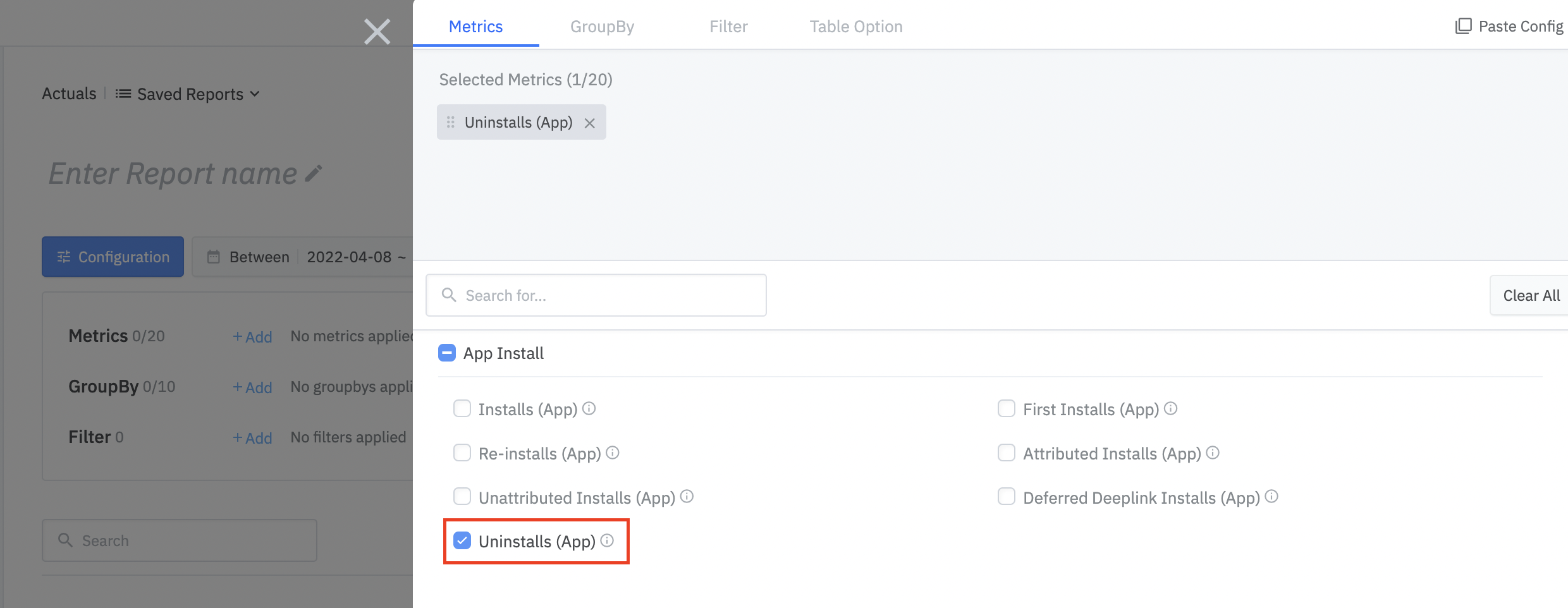
Select "Uninstalls (App)" at "Reports → Actuals/Trend Report → Configuration → Metrics"
Raw Data Export
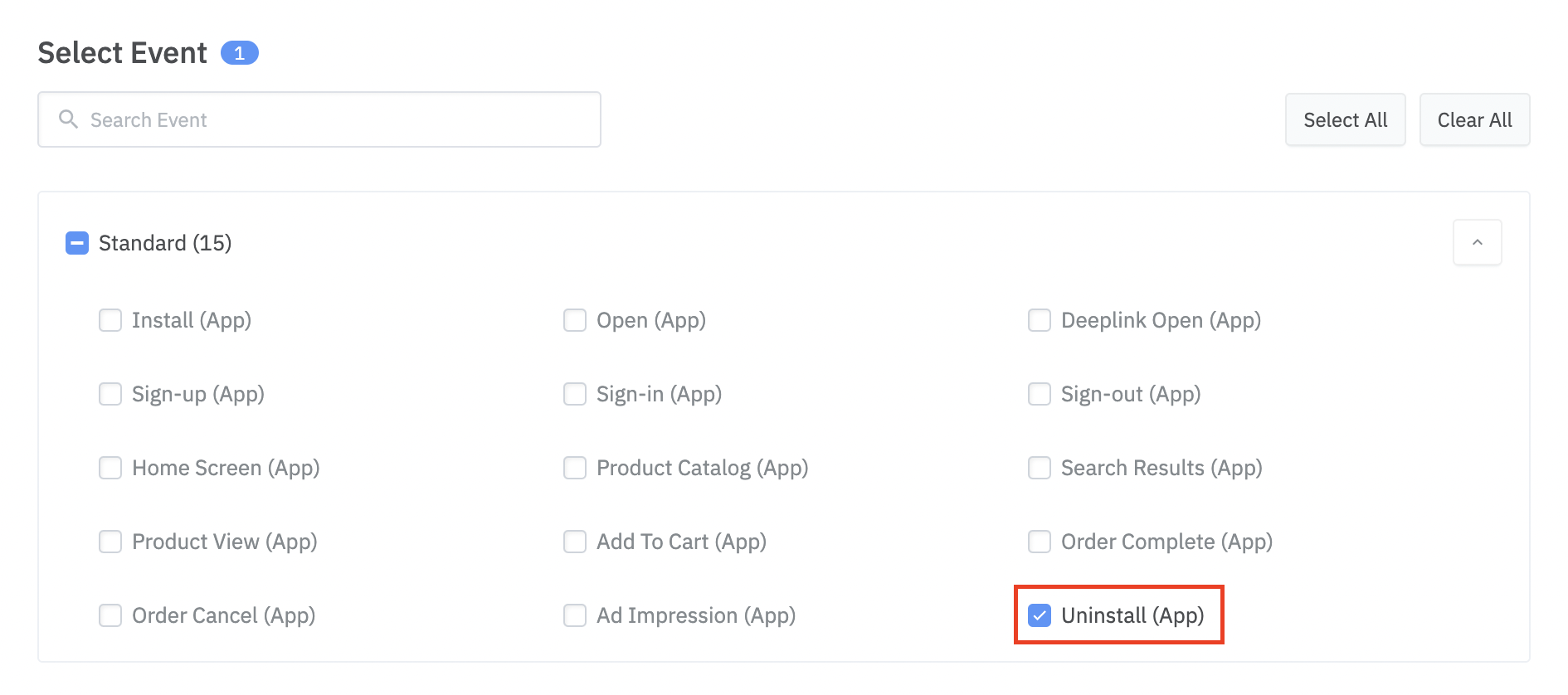
Select "Uninstall (App)" at "Raw Data → App Raw Data → Export Raw Data → Select Event"
Feature Spec
- Uninstall events are attributed to the most recent install event attribution within the uninstall attribution window (1 month).
- Silent push notifications are sent everyday between 00:00~01:00 KST (may vary depending on the situation)
- The uninstall is recorded when the silent push notification does not get a response. (uninstall timestamp = push notification timestamp)
Limit
- Since the uninstall is recorded when the silent push notification does not get a response, the actual time of uninstallation may have a difference of up to 24 hours.
- Real-time uninstallation information may not be provided on iOS due to the nature of APNs (Apple Push Notification service). It may take several days for uninstalled to be properly recorded.
Updated 8 months ago
