iTunes Connect
Purpose
Analytics for iOS users tracked through Airbridge tracking links can be seen on iTunes Connect upon integration. iOS users who click on a Airbridge tracking link are redirected to the App store and a iTunes Connect campaign link is generated. The Airbridge tracking link parameters are inserted into the iTunes Connect campaign link as ct values.
Case | Campaign Parameter | Sample iTunes Connect Campaign Link |
|---|---|---|
Both Channel and Campaign exist | ct= | https://apps.apple.com/app/apple-store/id123456789?pt=123456&ct=facebook.summer_install_campaign |
Only Channel exists | ct= | https://apps.apple.com/app/apple-store/id123456789?pt=123456&ct=facebook |
Please refer to iTunes Connect Campaign Analytics(Campaign Link) for details.
Integration
- Go to iTunes Connect and sign-in to the Apple account that your app is published on, and click the "App Analytics" tab.
- Select the App you want to integrate with Airbridge.
- Once the App is selected, go to "Source" and click "Generate a Campaign Link" on the right.
- Copy the "Provider ID" number.
- Go to the "Airbridge Dashboard → Integrations → Third-Party Integrations → iTunes Connect".
- Paste the copied "Provider ID" number and submit.
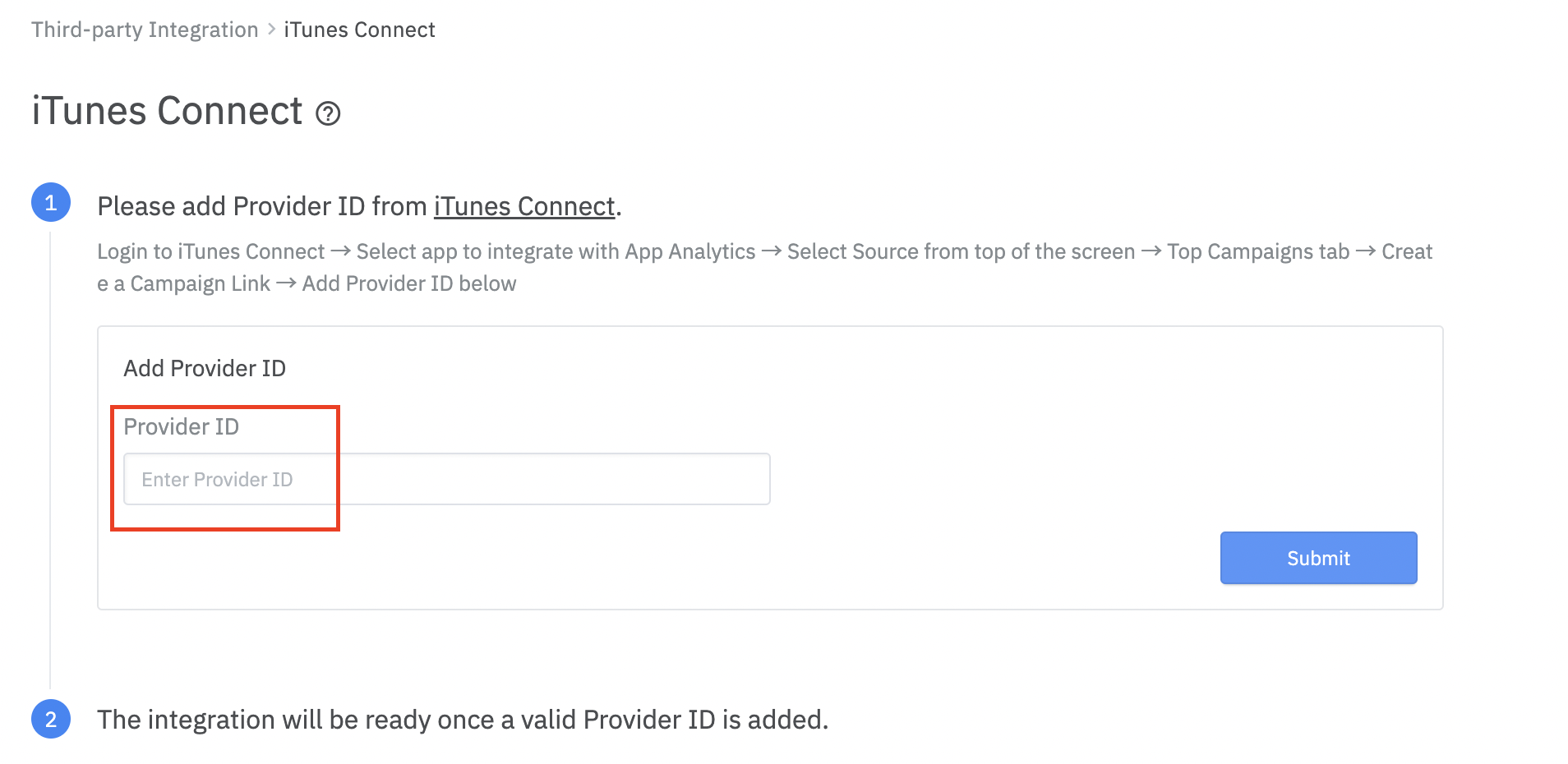
Updated 8 months ago
